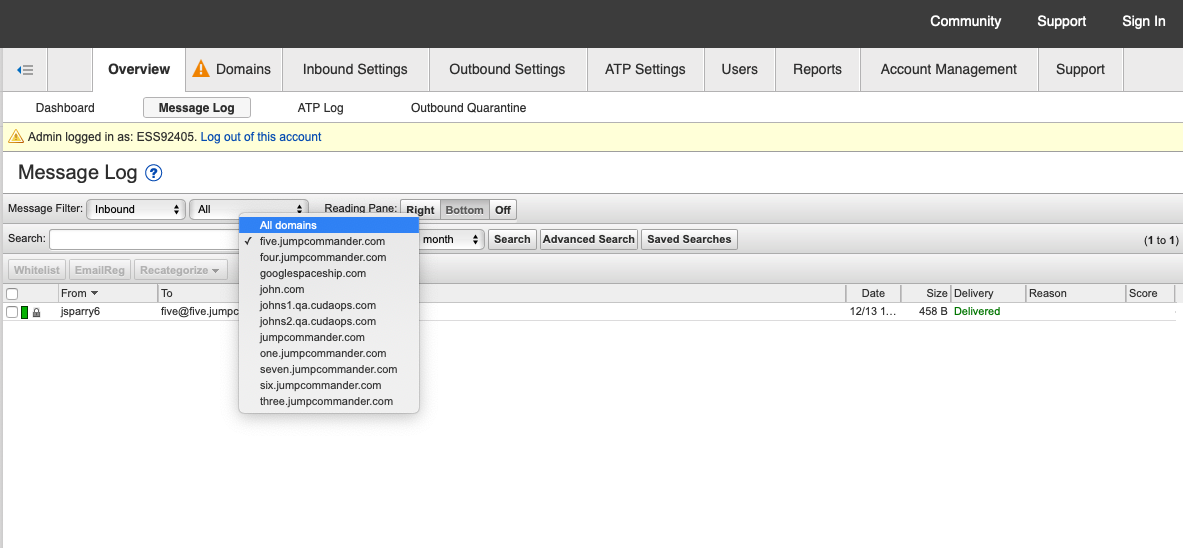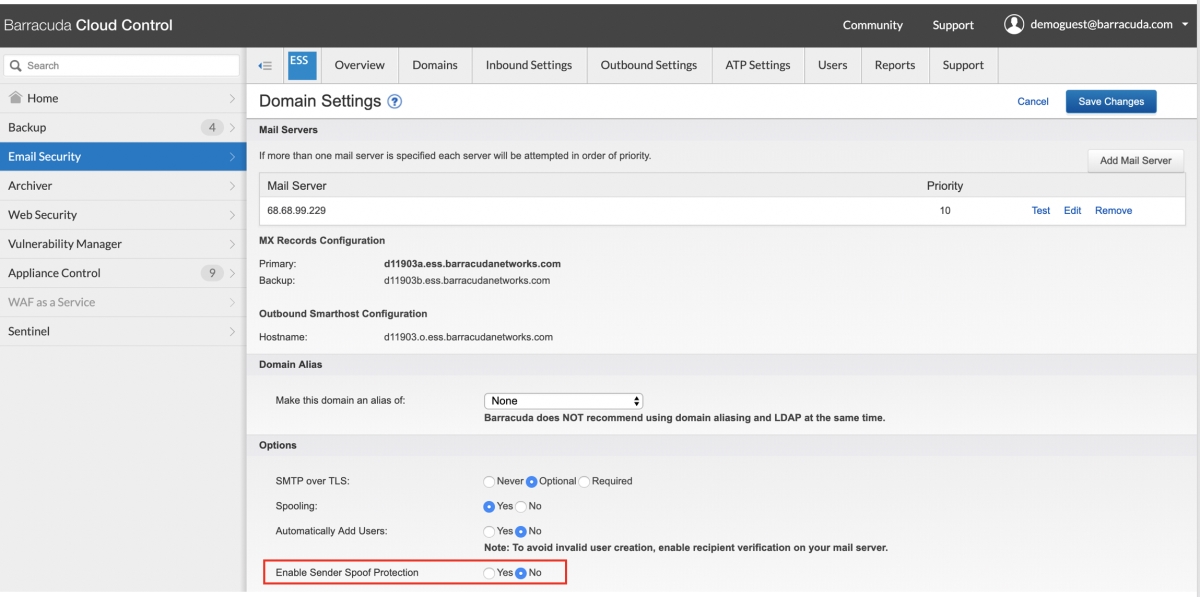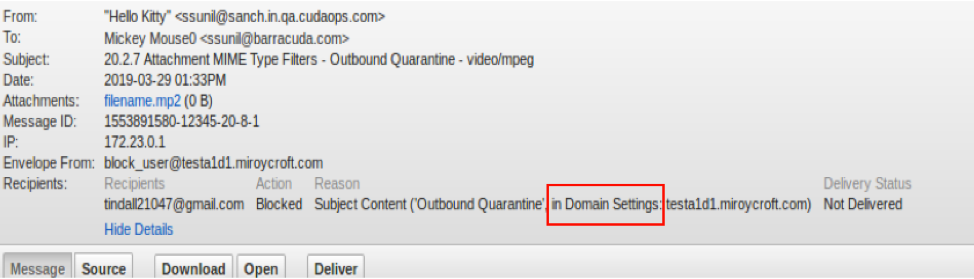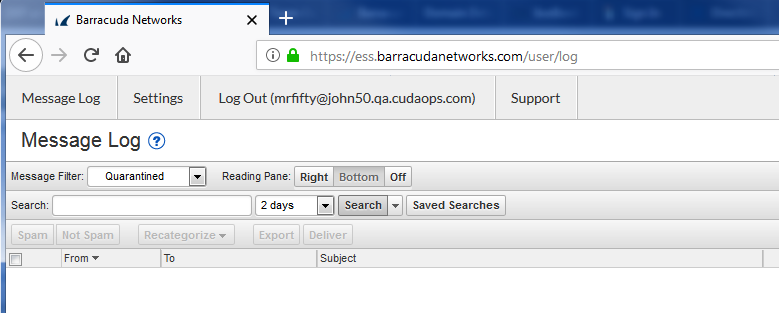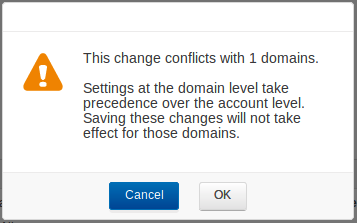timestamp1587426720001
UPDATE - Deprecation enforcement of TLS 1.0 and 1.1 postponed to a later date
by Barracuda Networks
On January 9, 2020, we had posted a notice that ESS would be dropping support for TLS v1.0 and v1.1 on June 1 of this year. Due to the current world crisis, we have temporarily halted the deprecation enforcement of TLS 1.0 and 1.1. This...timestamp1576608780001
Search for Messages Across All Domains at a Time
by Barracuda Networks
In the Message Log, you can now search for messages across all the domains in your account, at a time. Earlier, if you had more than ten domains in your account, you could only search for messages, one domain at a time. You can still...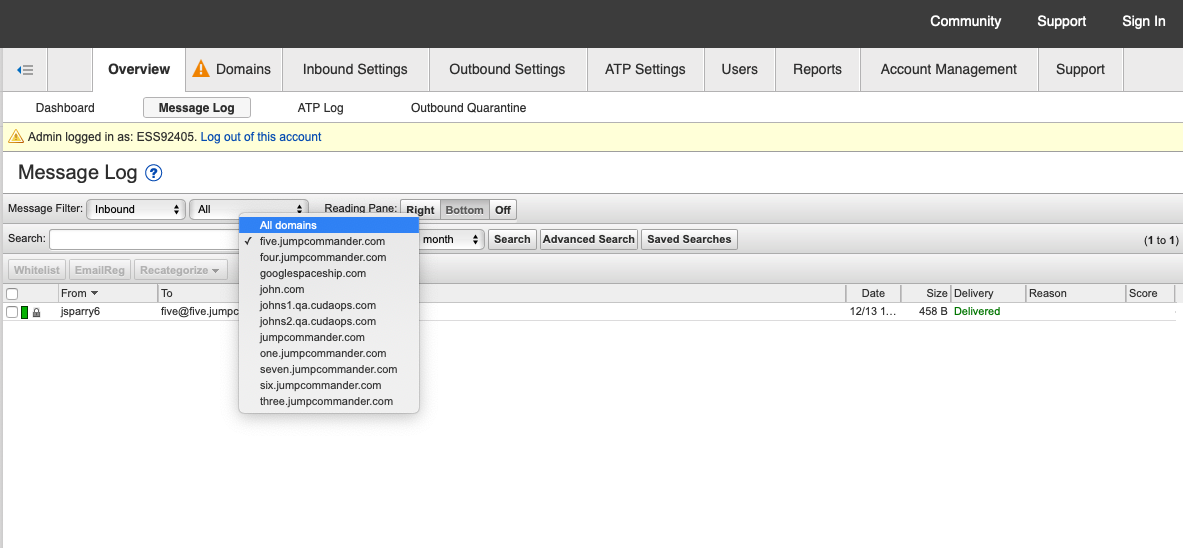
timestamp1562086140001
New location for buttons for reporting Spam and not spam
by Barracuda Networks
We are working on a process to provide more feedback on why an email was allowed or blocked in our User Interface (UI). As a first step in that direction we have moved the location of buttons used to report Spam and Not Spam. The new...timestamp1555014960001
Position Change - Sender Spoof Protection
by Barracuda Networks
This is only a cosmetic change to the Sender Spoof Protection setting. We have moved the this setting to a different page.There are no other changes regarding the functionality of this setting. The new position of this setting is on the...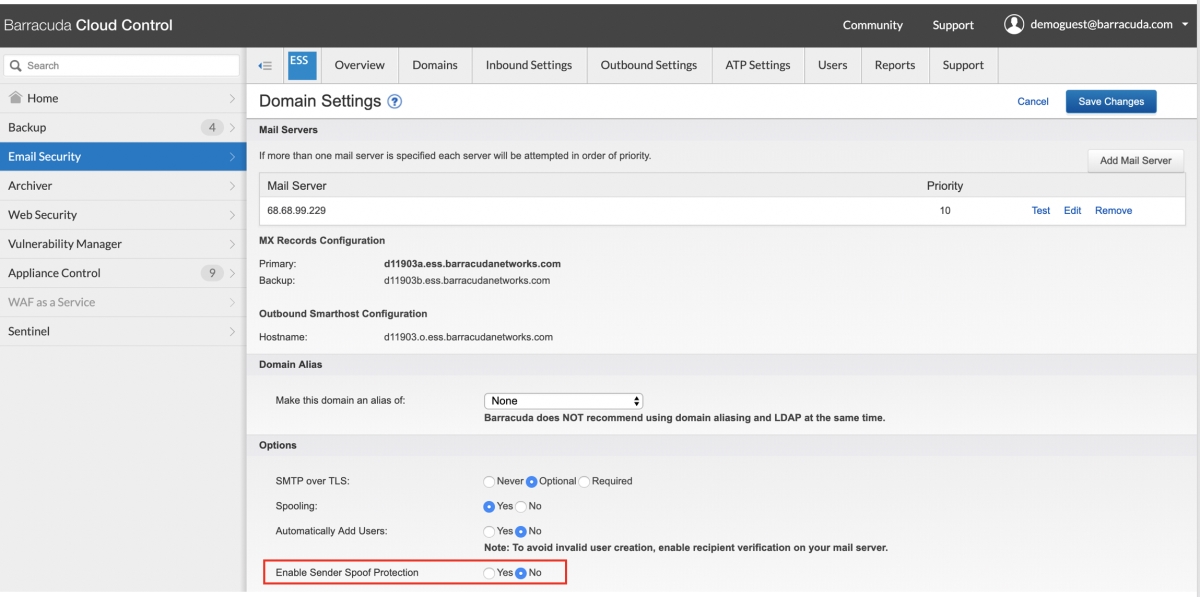
timestamp1554317520001
More Details in Message Headers
by Barracuda Networks
We have rolled out an improvement to our message headers. It is sometimes difficult to identify why a particular message was allowed or blocked. It may take a lot of time to identify the root cause. The Reason Extra will now show more...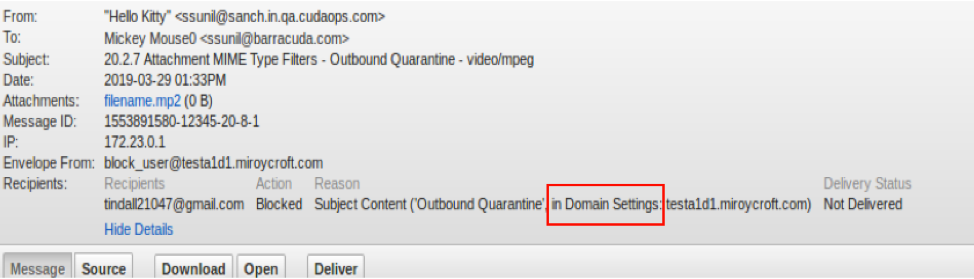
timestamp1545070260001
Updated User Login View
by Barracuda Networks
The left-side navigation panel and the top Barracuda Cloud Control bar will now not be visible to end users, help desk users and domain administrators when they log in to their email security account. Since they do not need access to...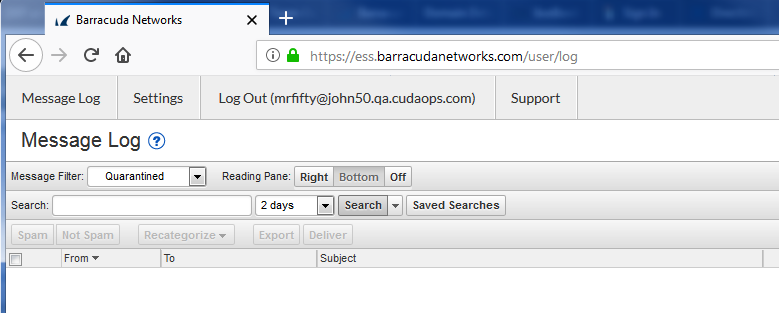
timestamp1537834440001
Administrators can Allow End Users to View and Deliver Blocked Emails
by Barracuda Networks
You can now choose whether or not to allow your end users to deliver emails that have been blocked by Barracuda. Although some of your end users might have been trained to distinguish between legitimate and malicious email, we recommend...timestamp1536619860001
Domain-specific Settings Warning
by Barracuda Networks
When you make setting changes at the account level, these changes do not get applied to domains that have existing domain-specific settings because domain-specific settings take precedence over account-level settings. Now, when you make...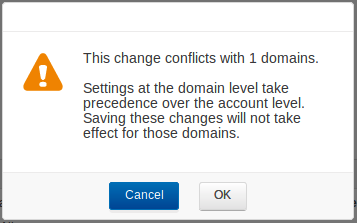
timestamp1533081780001
Message Log
by Barracuda Networks
To improve end user and organizational security, the Deliver and Whitelist buttons have been removed from the Message Log, in the blocked message view for end users, preventing them from delivering any blocked messages or whitelisting...